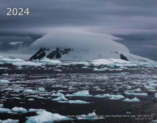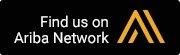Version 16.1 is here!

Version 16.1 is here! PentaWare, Inc. is pleased to announce the availability of the latest version of its flagship products PentaZip, PentaZip-PRO and PentaSuite-PRO. With the new version PDF file editing is much simpler and more intuitive. Using the new Paragraph Editing and Line Editing features you can select a whole paragraph or a single line of text and edit it directly inside the document. The following are the key highlights included in PentaPDF Editor (only PentaZip-PRO and PentaSuite PRO) of this release:
- Paragraph Editing: It allows you to edit multiple lines of text directly in the document view. Just select the text, add or delete words or sentences just like you would do in a Word document. We added the “line justified” attribute to the existing line alignment options (left, center, right). In addition you can change fonts, colors, line spacing, and much more.
- PDF Compare: A Compare PDF Documents feature has been added to show the differences in text, images and annotations of two versions of a PDF document.
- Line Editing: It allows users to conveniently edit single lines of text and text segments, including oblique and vertical texts, directly in your document. It is a useful tool for minor changes and corrections of text, such as cut/copy and paste selected portions, deleting characters or words.
- The “Add Text” feature now offers an advanced mode that can be used to view and enter characters in any installed font which is particularly useful for adding special characters.
- Editing images in PDF documents: We have added the possibility to edit a selected image in a PDF document by just right-clicking on the image and choosing “Edit selected image”. This opens the image in PentaView where you can change it according to your needs. The image in the PDF document is updated when PentaView is closed.
- Changed application appearance: The editing panels and editing areas at the left side of the PentaPDF Editor program window are no longer automatically shown. They can be shown and hidden manually through two newly added left aligned toolbars. The application is now a Multiple Document Interface (MDI) application which enables users to work with more than one document at the same time in the same instance.
- Support for JPEG 2000 image compression in PDF Creation: In addition to the Flate and JPEG compression methods, users can now also choose JPEG 2000 compression which was introduced with PDF Version 1.5.
- Creation of PDF/A-2b compliant PDF documents: The selection which of the supported PDF/A types ( PDF/A-1b or PDF/A-2b) is created is automatically done in accordance with the settings used in PDF Options. Users whose PDF/A files need to adhere to the PDF/A-1b standard can use the “Enforce PDF/A-1b compliance” option to ensure the creation of a PDF/A-1b compliant file.
In addition there is a new installation type called ‘Typical‘ to allow users to install PentaWare products excluding the Cloud Interface.
PentaWare, Inc. announces the release of Version 15.1

PentaWare, Inc. is pleased to announce the release of Version 15.1 of its flagship products PentaZip, PentaZip-PRO and PentaSuite-PRO. This version offers new Cloud Support features and adds enhanced Digital Signature Configuration options to our PKI client solution PentaPKI.
The following are the key highlights of this latest release:
- Creating PDF files from cloud. We have extended our Cloud Interface to include PentaPDF. Users can now convert files to PDF also from and to supported cloud storage folders. (available only in PentaZip-PRO and PentaSuite-PRO).
- Editing PDF files from cloud. We have extended our Cloud Interface to include PentaPDF Editor. Users can now also edit, combine, convert to PDF/A, sign and encrypt PDF files from a supported cloud storage folder. (available only in PentaZip-PRO and PentaSuite-PRO).
- Thumbnail view for cloud folders. We have added a thumbnail view option for image files (and other file types for which a thumbnail provider is available in the system) on supported cloud folders.
- PentaPKI. We have added a configuration window to PentaPKI that allows users to set the PKI parameters for digital signing features, including PDF signatures. This feature takes account of the EU Services Directive implemented in the user’s country (currently we support Italy, Germany and Spain) regardless of how the system language parameter has been set (available only in PentaSuite-PRO).
PentaWare, Inc. is pleased to announce the availability of Version 15.

PentaWare, Inc. is pleased to announce the availability starting today, September 29, 2016, of Version 15 of its flagship products PentaZip, PentaZip-PRO e PentaSuite-PRO. All of PentaWare’s products compress data files (using among others ZIP, ZIP64, ZGB, BZip2, ARC, ARJ, LZH/LHa, CAB, GZ). PDF creation is a staple feature and has been for over 10 years. Cryptographic protection and PDF editing are also stable components of PentaZip-PRO and PentaSuite-PRO. Our latest version is Windows 10 compatible and offers extended Cloud support. Among the Cloud solutions supported are GoogleDrive®, DropBox®, Amazon®. Other Cloud solutions will be made available in the coming months. Use of Strong Encryption is an added plus for the protection of sensitive data included in PDF’s as well as in archives created using PentaZip-PRO e PentaSuite-PRO. The main features of Version 15 in a nutshell are:
- Windows 10 support
- Cloud Support which allows you to create compressed archives directly in Cloud folders using files already in the cloud.
Cloud support is currently available for :
- Amazon®,
- Azure®,
- Box®,
- Dropbox®,
- Google Drive®,
- One Drive®.
Support for other Cloud solutions will be added to upcoming releases.
- Cloud based File Management – Use of PentaZip, PentaZip-PRO and PentaSuite to manage compressed files in the cloud without any preparation or extra configuration is standard, You won’t need to use other proprietary utilities to manage cloud stored files. File synchronization is standard.
- Watermark added during compression : the purpose is to protect images from unauthorized copies. This allows for file tracking and enhanced intellectual property protection. Briefly explained, a user defined text and watermark are added to images when those images are inserted in a PentaZip compressed archive if the user decides to use that feature. Watermarking is available for the most common types of image files and PDF files
New Site

Welcome to the new PentaWare Site!
We have updated the way in which information is presented to give you a new user experience.
Our new site is based on a content management system that can give you information regardless of the device you will use, as well as RSS feed readers and social networks.
We hope you like our new site!