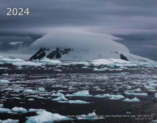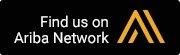PentaCLI-PRO
 COMMAND LINE INTERFACE (CLI)- DESKTOP VERSION PentaCLI-PRO is our professional Suite of Command Line Interface programs for PentaZIP-PRO and PentaSuite-PRO. We designed it for professional IT users but even users that have no prior DOS programming experience can use it thanks to the powerful Command Line Wizard which is part of the CLI package. PentaCLI-PRO is one of the very few Desktop software products that creates PGP Encrypted files as well as PDF files from the Command Line
COMMAND LINE INTERFACE (CLI)- DESKTOP VERSION PentaCLI-PRO is our professional Suite of Command Line Interface programs for PentaZIP-PRO and PentaSuite-PRO. We designed it for professional IT users but even users that have no prior DOS programming experience can use it thanks to the powerful Command Line Wizard which is part of the CLI package. PentaCLI-PRO is one of the very few Desktop software products that creates PGP Encrypted files as well as PDF files from the Command Line
- Create Compressed Archives, using chZip
- Extract files from Compressed Archives, using chUnzip
- Create Self Extracting Files (called “SFX”), using chSFX
The Basic Version is included in all PentaWare products. The PRO version of PentaCLI is an integral part of PentaZip-PRO and PentaSuite-PRO. It supplies users with more command line interface programs that are fully integrated with those offered by the basic version. The number of available CLI programs varies in PentaZip-PRO and PentaSuite-PRO as outlined in our CLI Feature Comparison. These are the functions PentaCLI-PRO has to offer:
- Strong Encryption, using chCrypt (AES, DES, 3DES, Blowfish, Mars, etc., PGP [only PentaSuite-PRO])
- Sending and Receiving email Messages (with attachments), using chMail
- Burning CD’s and DVD’s, using chCD.
- Converting Graphics and Doc files to and from other supported formats, using pzvConv [only PentaSuite-PRO]
- Batch printing of printable files, using pzvPrint
- PDF Creation, including Encryption and Digital Signatures, using pzvPDF
- Conversion between PDF versions, including conversion to PDF/A-1b or PDF/A-2b, using pzvPDFVer [only PentaSuite-PRO]
- FTP – File Transfer Protocol, including encrypted FTP using SSL/TLS with chFTP
- Digitally Signing and/or Encrypting data using (PKI) X.509 Certificates with pzvPKI [only PentaSuite-PRO]
A very convenient Command Line Wizard that will make the creation of command line strings a snap is also included!
- Encrypt files
- Compress and Decompress files and folders
- Convert Zip archives into a Self Extracting files
- Copy files and archives to a CD or to a DVD
- Send and receive messages using email
- Upload or download files and folders using FTP
- Convert Files into one of the many supported file formats [only PentaSuite-PRO]
- Print Files.
- Change the PDF Versions of PDF Documents [only PentaSuite-PRO]
- Convert files into PDF Documents
In addition you can:
- create one or more batch files containing command line interface procedures
- create a shortcut on your desktop that leads to a batch file containing command line procedures
- place a batch file containing command line procedures in the PentaZip Scheduler to achieve unattended and recurring execution
These are just some examples of what you can do. The PentaWare Command Line Interface is useful for Network Administrators that have to plan, design and deploy automated tasks for their users or for themselves. It is also useful for the home user that wants to manage his or her data. Use the Command Line Wizard (included in the CLI package) to prepare command line strings quickly and easily avoiding the drudgery of hand coding.
- Open a CMD (a.k.a. MS-DOS) window
- Insert the PATH command
For PentaSuite-PRO
PATH=%PATH%;C:Program FilesPentaWarePentaSuite16.0\Common;C:Program FilesPentaWarePentaSuite16.0\Sfx;C:Program FilesPentaWarePentaSuite15.1\Script
For PentaZip Products
PATH=%PATH%;C:Program FilesPentaWarePentaZip16.0\Common;C:Program FilesPentaWarePentaZip16.0\Sfx;C:Program FilesPentaWarePentaZip16.0\Script
- You are now ready to use the Command Line Interface.
- Menu and toolbar commands
- Selection of the Command Line program you want to make a command line string for
- Interactive updating of the command window
- Creation of Batch Files
- Execution of current Command string
- Syntax checking for all the PentaCLI programs
| CLI program and function | PentaZip | PentaZip-PRO | PentaSuite-PRO |
| chZip – create new and add files to existing Compressed Archives | |
|
|
| chUnzip – extract files from Compressed Archives | |
|
|
| chSFX – create and manage self extracting files (called “SFX”) [presently only for ZIP format] | |
|
|
| chCrypt – strongly encrypt Compressed Archives (AES, DES, Triple DES, MARS, Blowfish,Serpent, PGP). | |
|
|
| chCD – burning data to CD’s and DVD’s | |
|
|
| chMail – sending and receiving email messages (with attachments) | |
|
|
| chFTP – transferring files via FTP, including encrypted FTP using SSL/TLS | |
|
|
| pzvPDF – Creation of PDF files, including encryption and digital signatures | |
|
|
| pzvPrint – batch printing of printable files | |
|
|
| pzvConv – Conversion between different file formats | |
|
|
| pzvPDFVer – Conversion between PDF versions, including conversion to PDF/A-1b or PDF/A-2b | |
|
|
| CLI Wizard – GUI type tool to make creation of CLI strings a snap. Just select the options and let the wizard take care of the correct syntax. | |
|
|
| pzvPKI – Digitally Signing and/or Encrypting Data using X.509 PKI Certificates |